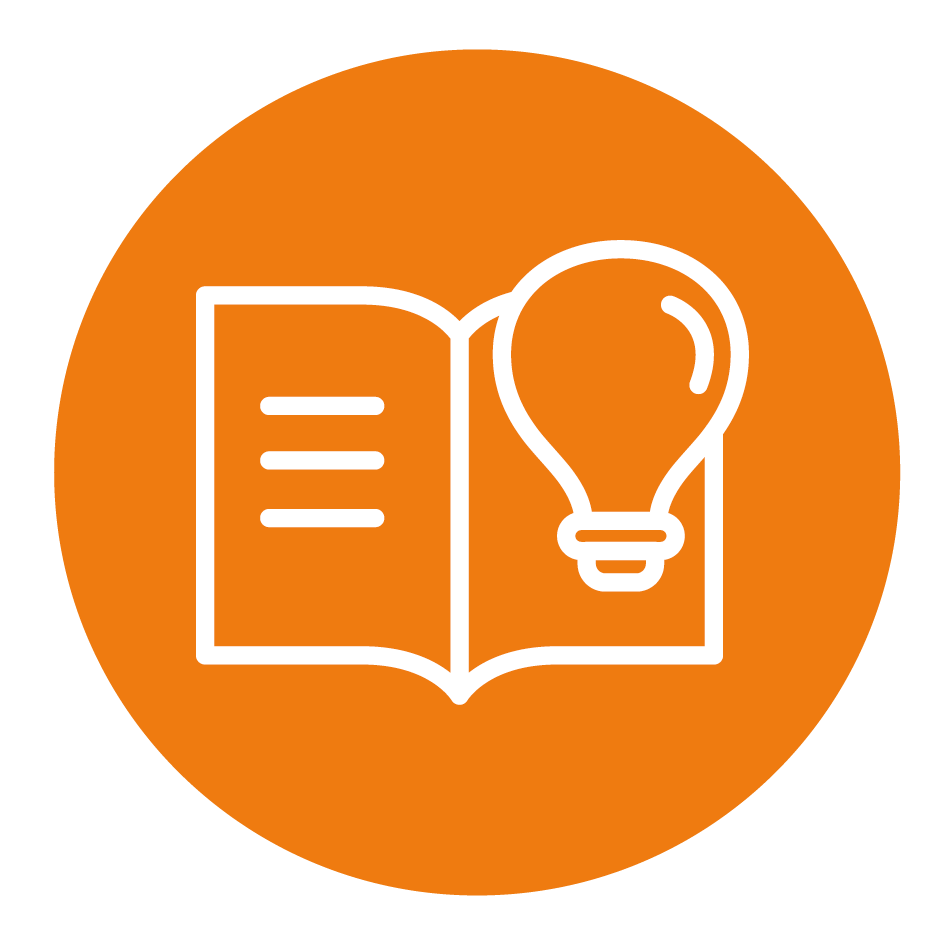Menu
Menu

Doorbell Hub - Know the basics
We are pretty sure you have your doorbell fixed securely outside your home right now – which is fantastic news! But have you had a good look around in the Doro Hemma app yet? It can be personalised with your own name, you can invite other members of your household to download the app too as well as tweaking those camera and sound settings.
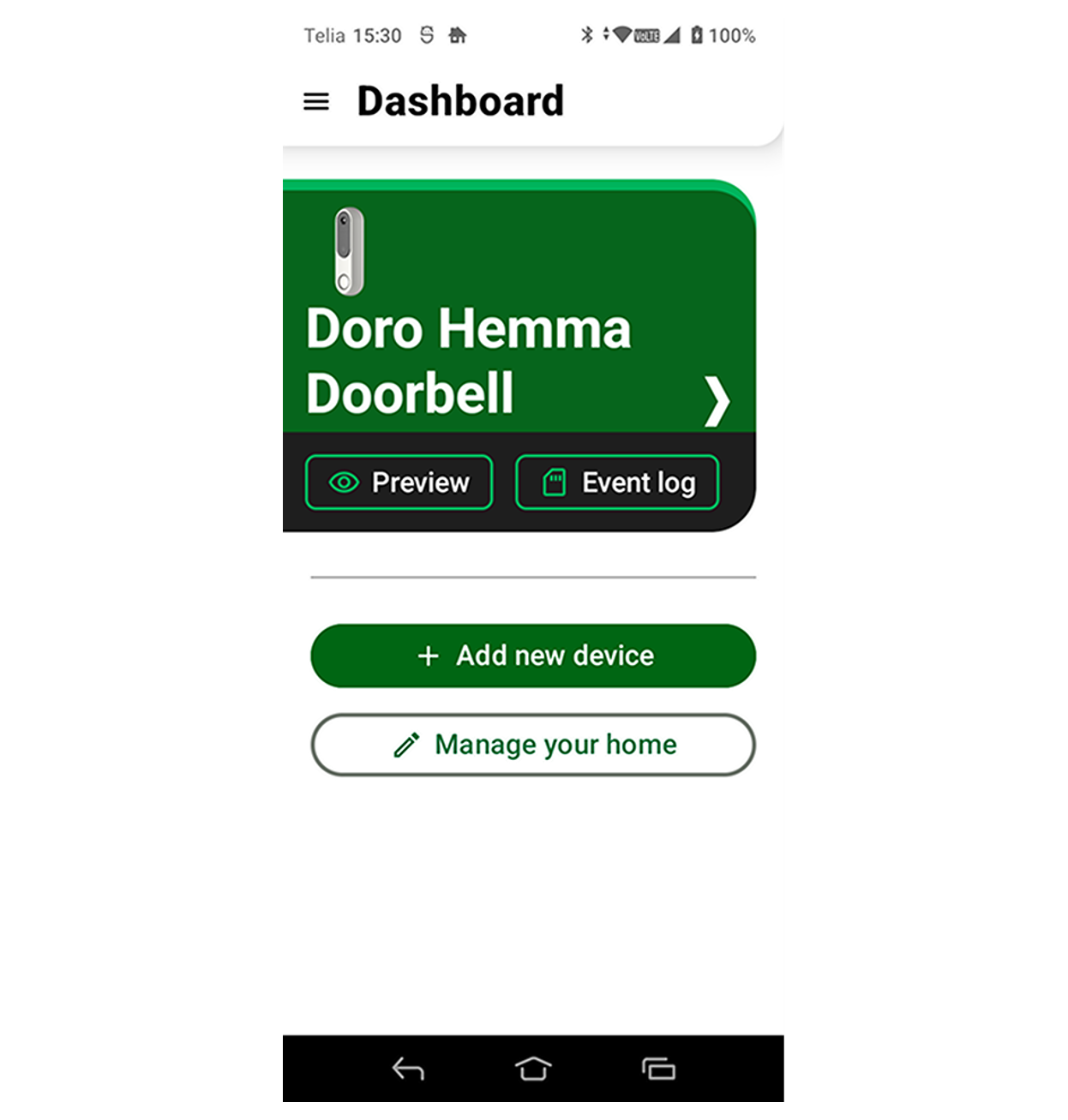
Open up your Doro Hemma app, and login if you are not already.
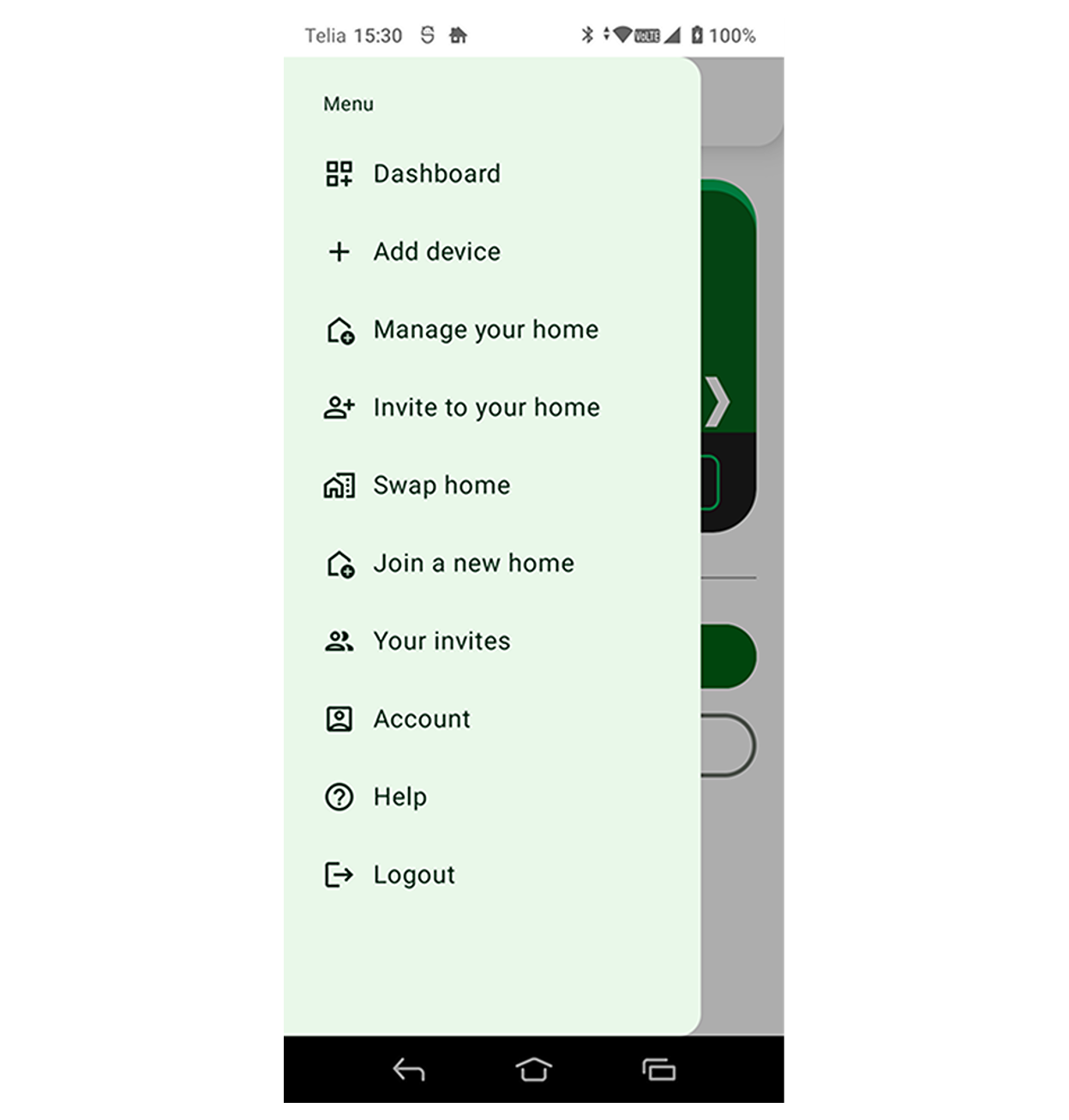
Click on the three stacked lines in the top left corner to open the menu
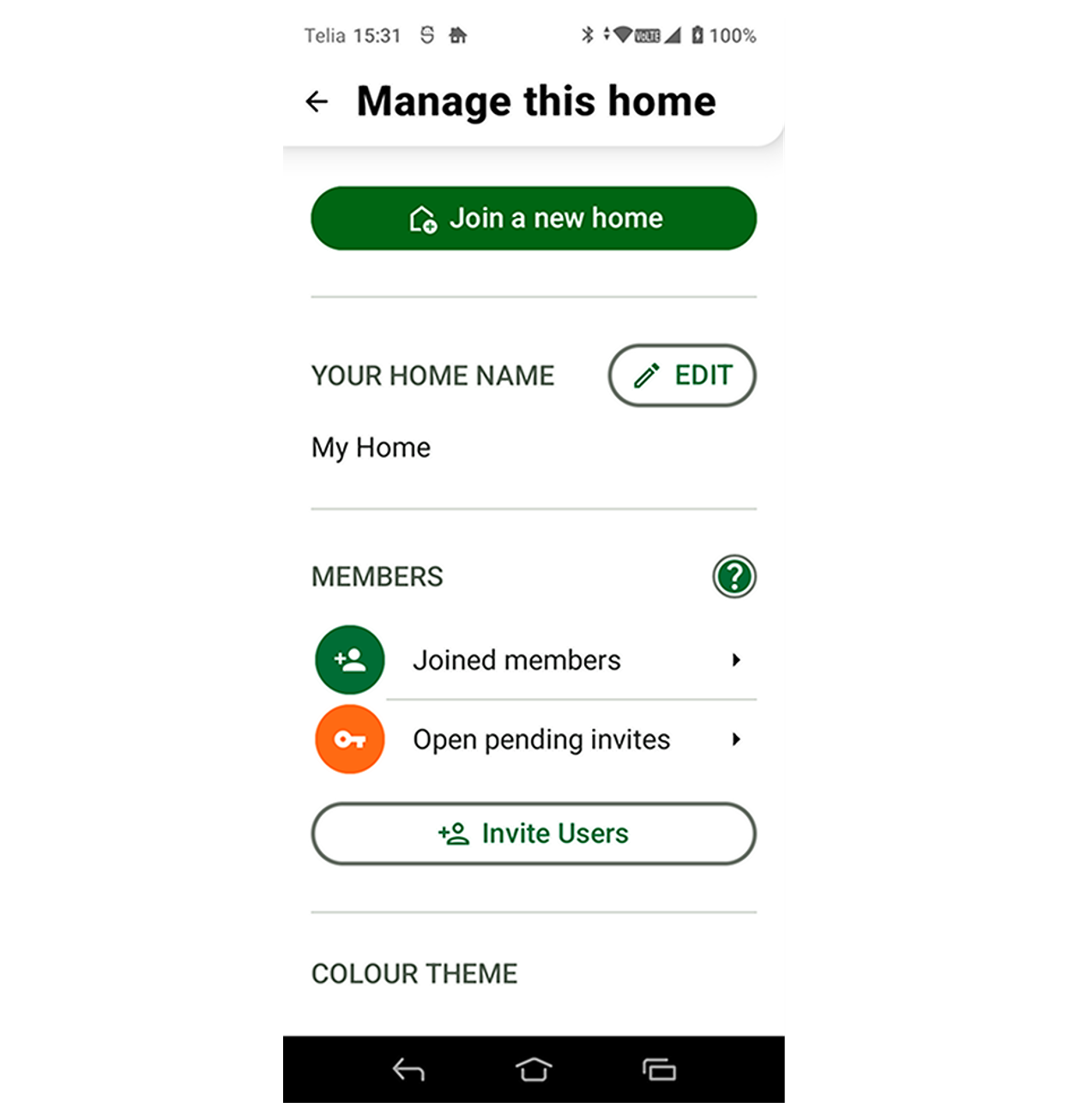
Select 'Manage your home'
From here you can :
If you have any questions, please contact our customer support:
Telephone: 08000265479
E-mail: support.uk@doro.com
Copyright © 2025 Doro AB. All rights reserved