Menu
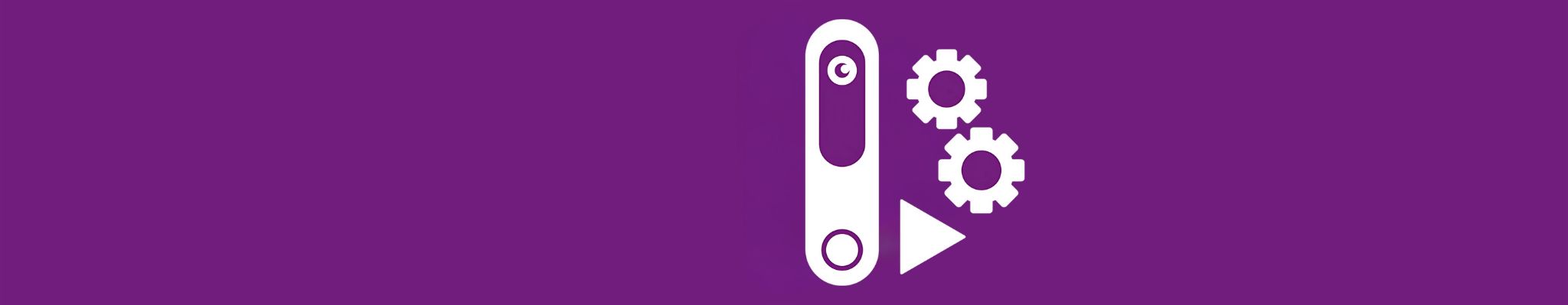
The smartness of your Doro Hemma Doorbell comes within its camera functions and settings. In some situations, you may want to adjust the settings to match your doorbell’s installation.
This setting controls the motion detection distance, from the doorbell to the moving object. The low setting is approximately 2 meters, medium up to 5 meters and high is up to 8 meters away. Your camera is set to the medium setting as default, but you should play around to see which works best for your environment. If you get too many motion detections, try reducing the sensitivity setting down.
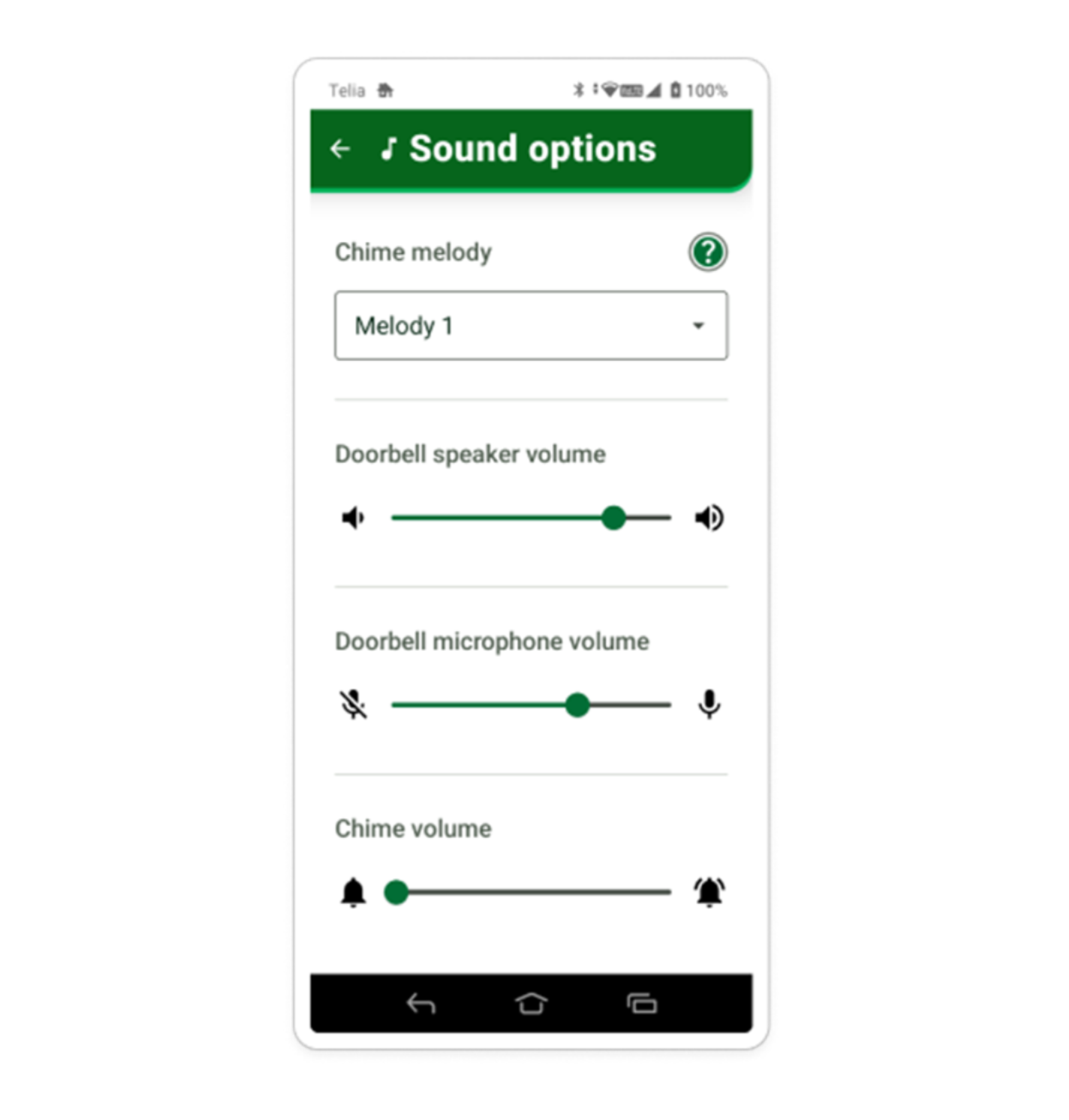
Turning this off, will disable the inbuilt night vision function, which allows you to see clearly during the hours of darkness. Usually turning this off should be avoided, but in certain situations, when the environment around your doorbell is very bright, the doorbell might be able to cope with the low light conditions present. There is one key benefit of not using the night-vision setting - your video feed will be in colour, instead of black and white which is the standard when provided by night-vision technology.
If your Wi-Fi/Internet connection is weak and you are experiencing issues with the video performance from your doorbell, lowering the quality of the video feed from full HD (1080p) to Standard Resolution (480p) may help and give you a better video footage experience.
This is a function that controls the illumination around the doorbell button. When someone approaches your door, it will start to blink green to invite the visitor to push the button. You can turn this off if you don’t want to highlight your doorbell to passers by.
Enables the date and time stamp to be shown in the left corner of your doorbell video in the Doro Hemma app. This is applicable to both the live preview video, and in the recorded motion detection video clips.
Don’t be afraid and experiment with these settings! Change them back and forth to see what fits you, your doorbell, and your house.
Copyright © 2025 Doro AB. All rights reserved