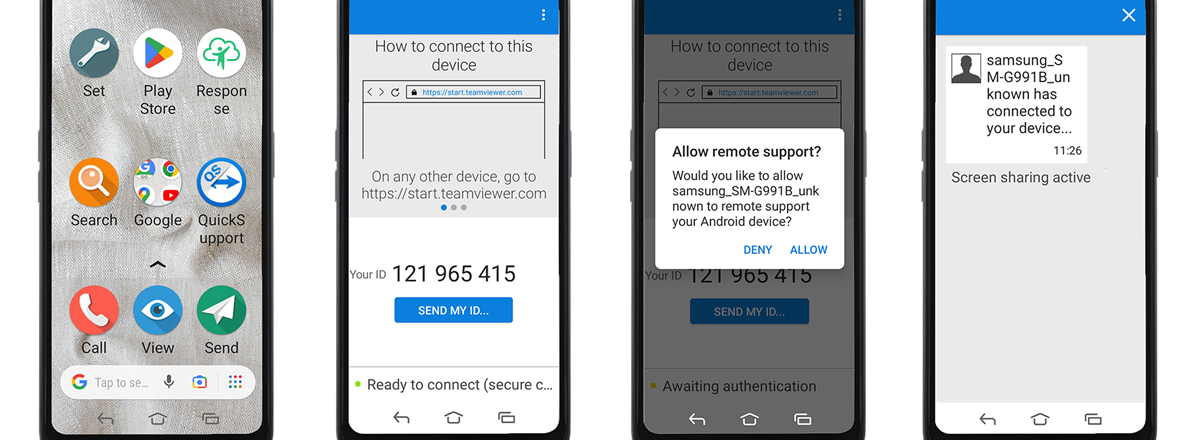Menu
Menu

Need help to install an app or connect to the Wi-Fi? With the TeamViewer app, trusted relatives and friends can help you remotely with your Doro smartphone or Doro Tablet. The person you invite will get direct access and can securely take control of your smartphone via their device in real time as if they were physically there next to you.
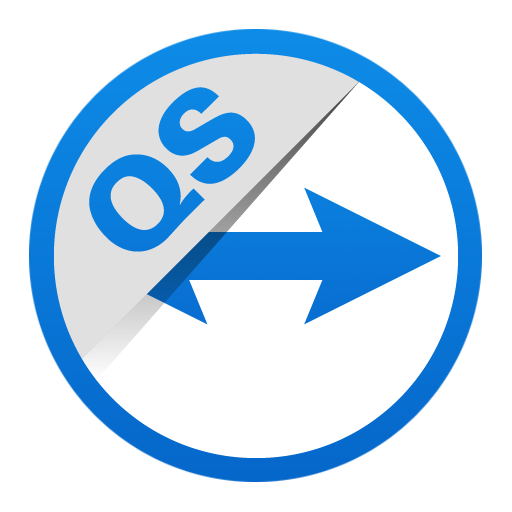
1. The TeamViewer app called “QuickSupport” is pre-installed on Doro smartphones. The app can also be downloaded from the Google Play Store for free.
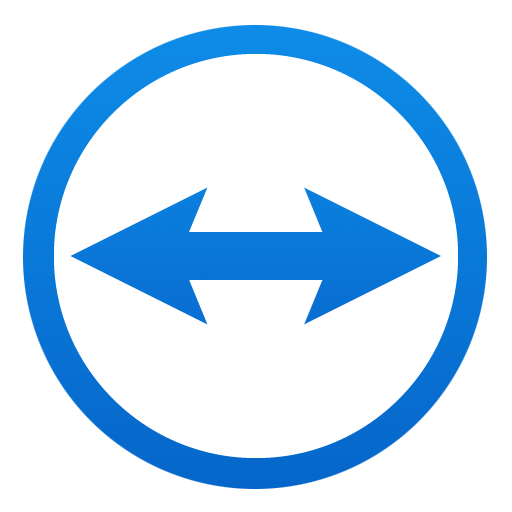
2. A trusted relative or friend can download and install the “TeamViewer Remote Control” app on their smartphone or tablet or browse via their computer by typing start.teamviewer.com into a browser.
3. Open the “QuickSupport” app on your Doro smartphone and tell, or send the ID displayed on the screen, to your trusted contact.
4. Your contact enters the ID into the app on their device.
5. The Doro user should accept remote support on the pop-up window by clicking “Allow”.
6. Done!
Get free access to valuable features and services remotely, by using the pre-installed TeamViewer app and Response by Doro. The Response by Doro app is a service used to send alerts to predefined contacts when the Doro secure button on a Doro phone is pressed. It also allows you to get help with certain important settings from your responders, such as ringer volume, screen brightness and text size, all from their own smartphone.
If you have any questions, please contact us customer service
Telephone 016990983
E-mail support.ie@doro.com
Copyright © 2025 Doro AB. All rights reserved