Menu

Doorbell Hub - Know the basics
Why would you want to preview what's going on outside? Perhaps there's a commotion, or a strange noise whilst you're enjoying your favourite series on the TV. You can see exactly what has happening without moving a muscle by opening the app and tapping the 'preview' tab – you can even speak if you need to!
Start by openning your Doro Hemma app.
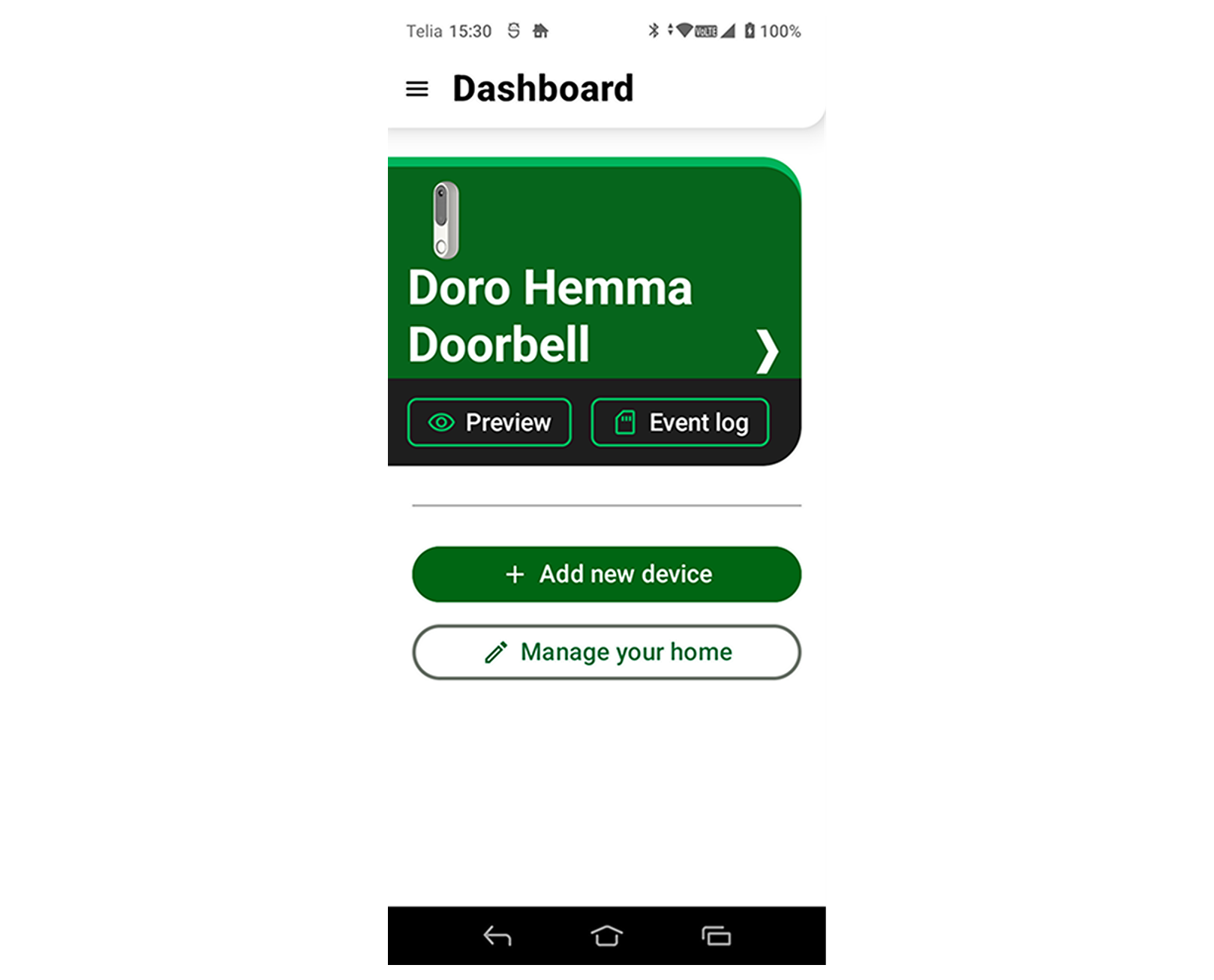
Tap on the "Preview" button
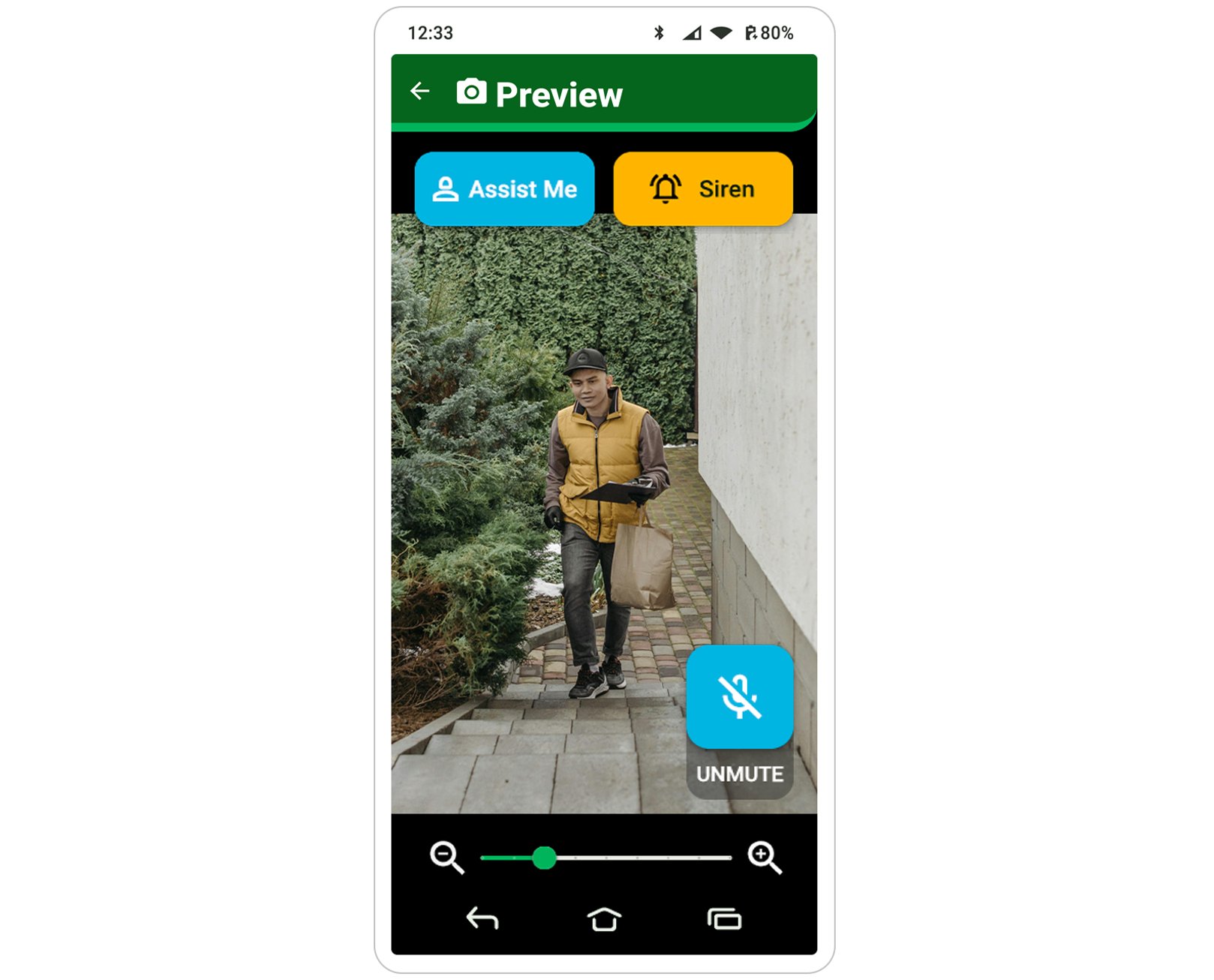
Preview mode
Once initiated, it will show you a live video feed from the doorbell of exactly what is outside your door. You can check what’s happening, monitor your car perhaps or even just listen to the ambient sounds.
When using the preview live video feature, the power consumption is high, so use it wisely or you may have to recharge your doorbell’s battery more frequently.
You can tap on the magnifying glass scale to zoom the video in, or out, allowing you to see more clearly what’s happening in a certain area. Hold your finger on the video and move it around to move the view into the desired position.
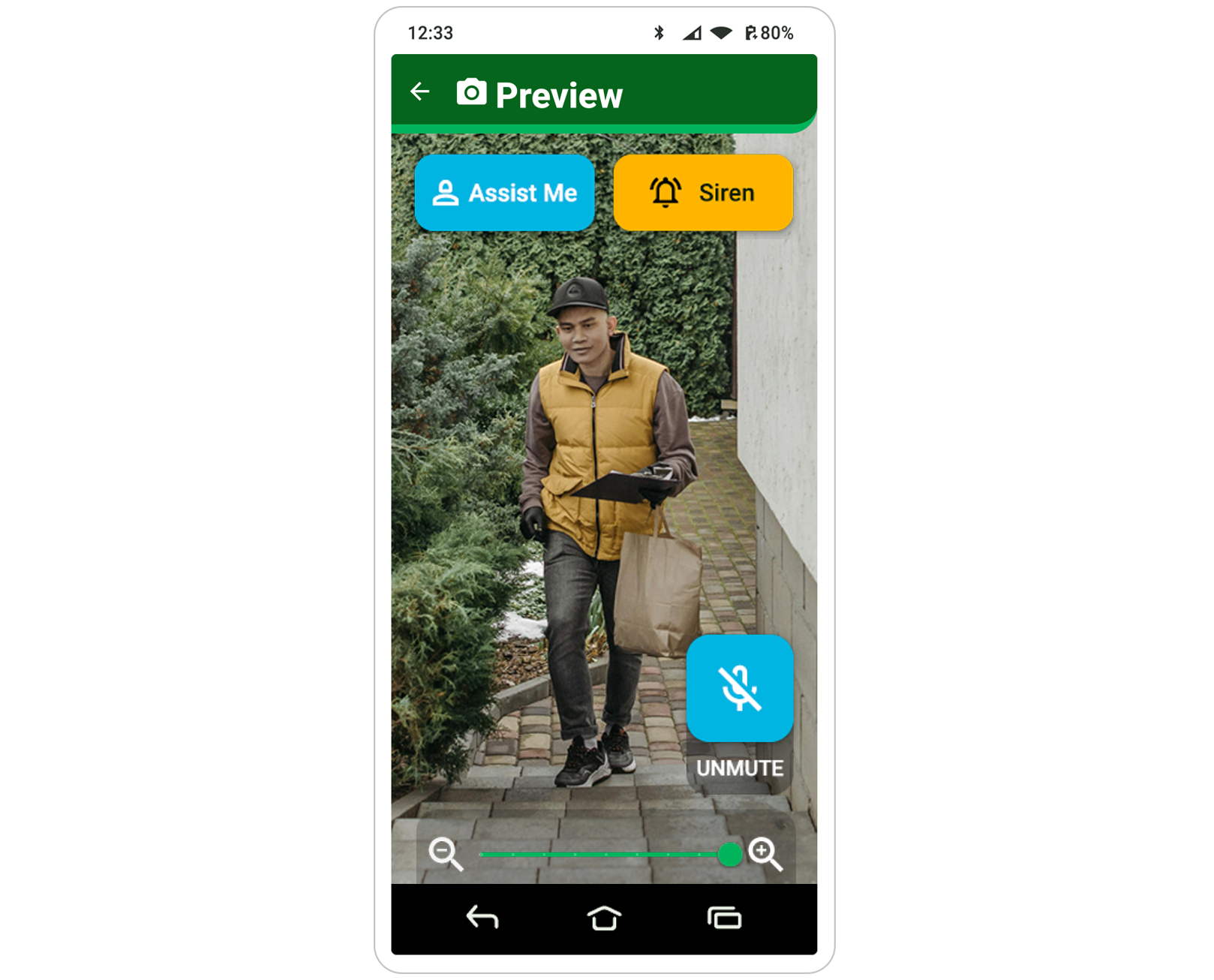
Zoom in of the live video
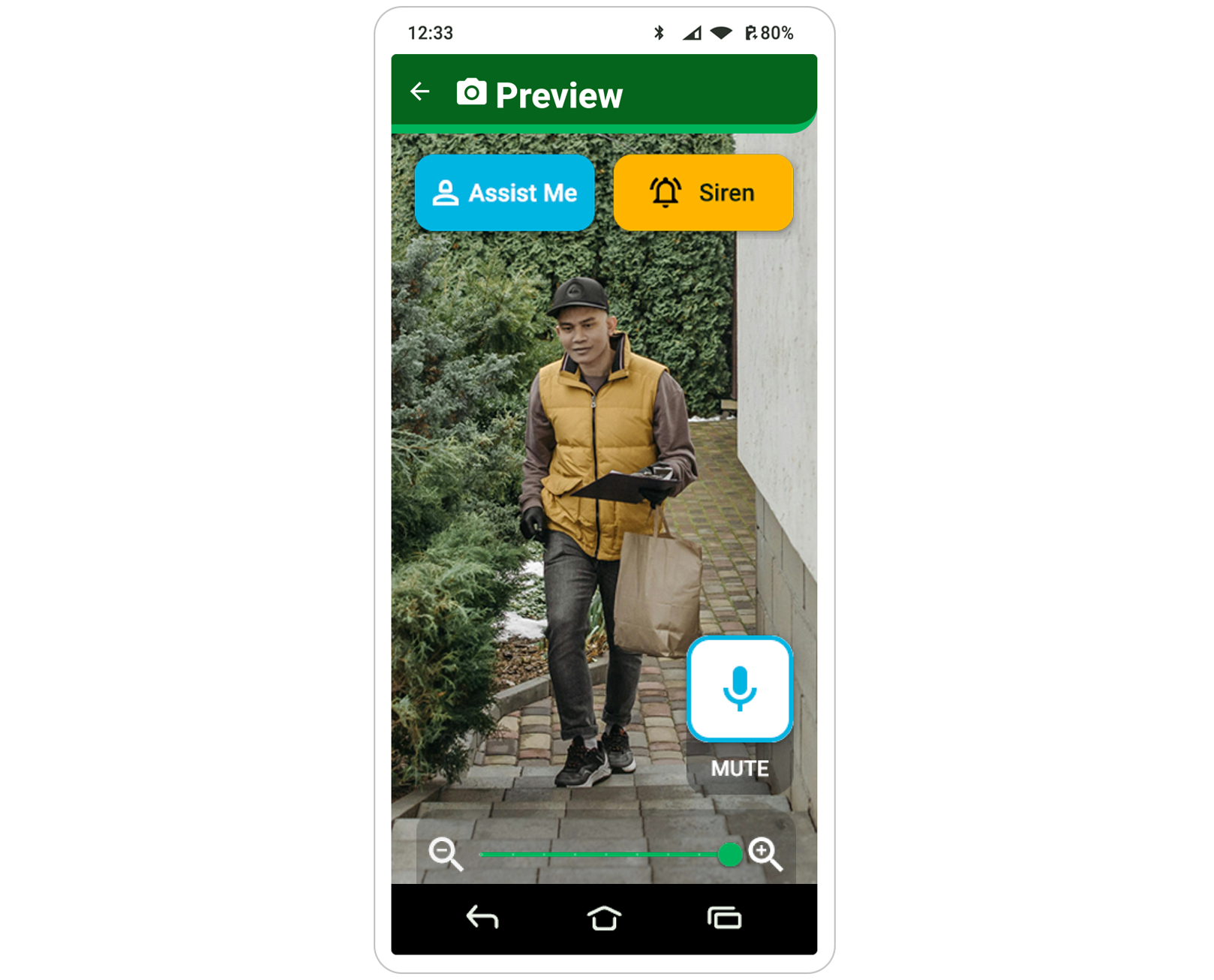
Live video with the unmute button pressed
Note, that app will keep your last used “zoom configuration” ready for the next time you open the preview screen.
If you want to engage with whoever or whatever is happening outside your door, you can ‘Unmute’ so that you can talk and your voice will be heard outside.
Similarly, you can click the Siren button to deter any unwanted behaviour with a loud siren emitted from the doorbell, or click ‘Assist Me’ to forward the video to a relative who is a connected member of your home.
Copyright © 2025 Doro AB. All rights reserved