Menu
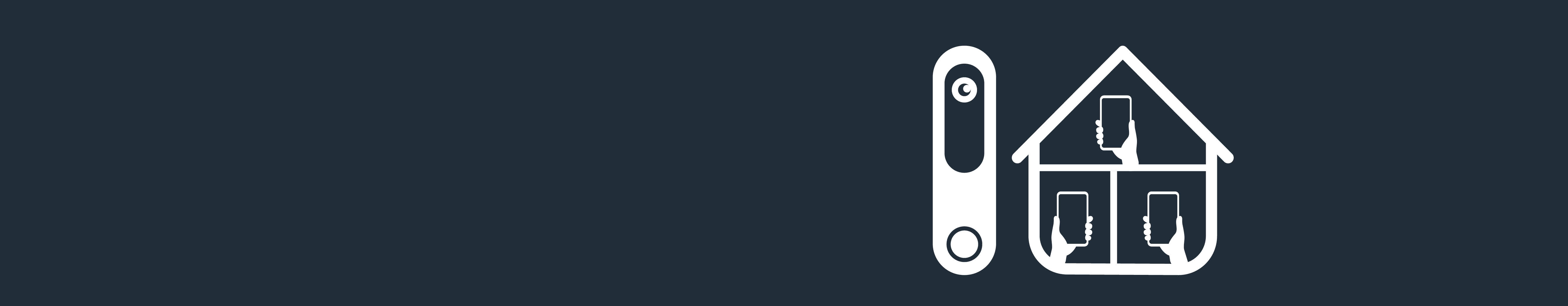
Doorbell Hub - Safety & Security
Create and send invites to your family and friends using the Doro Hemma app so they can help you use all the features of your doorbell when you need them.
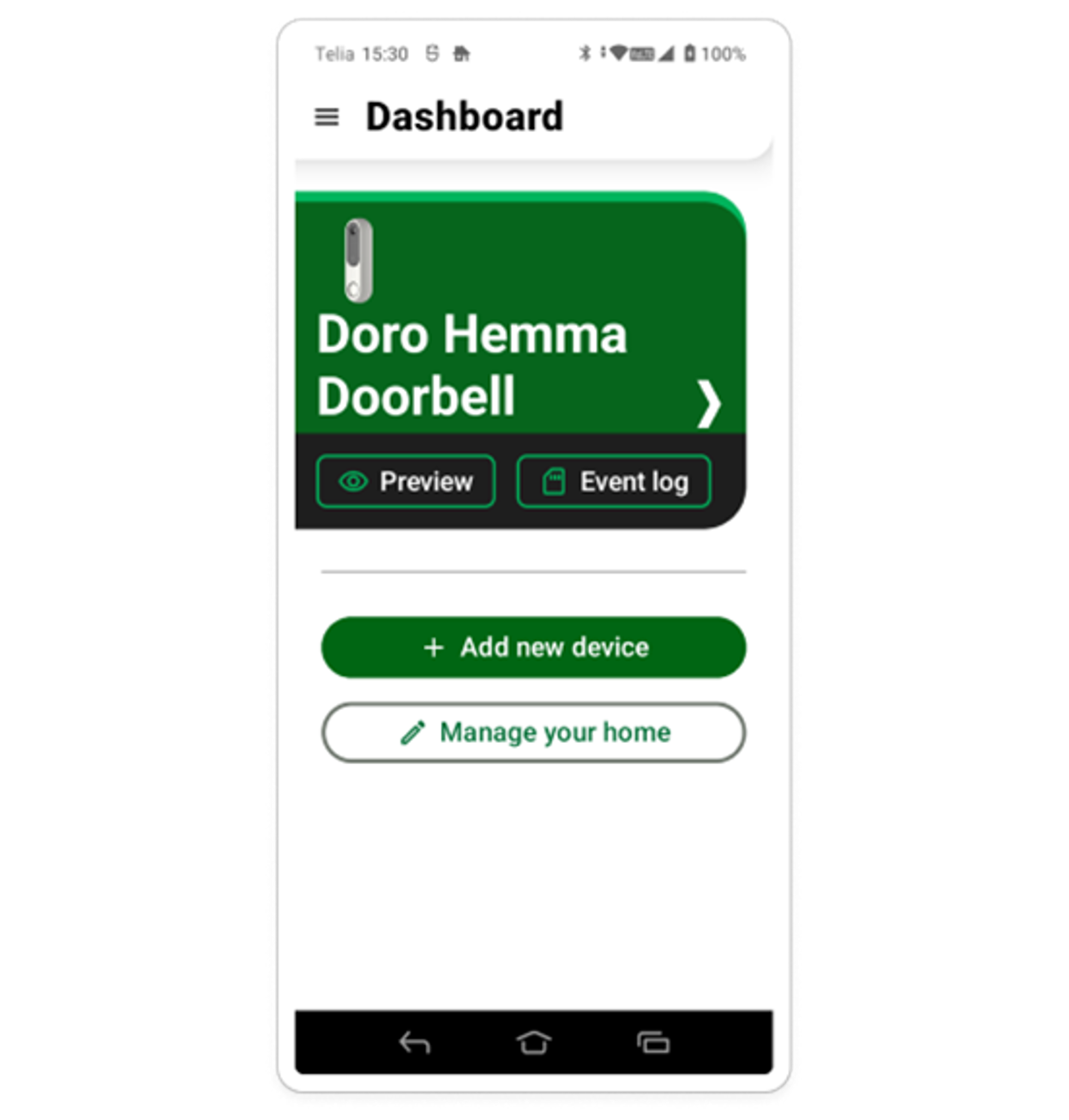
Once you have opened the Doro Hemma app, select the button ‘Manage your home’ to see the options
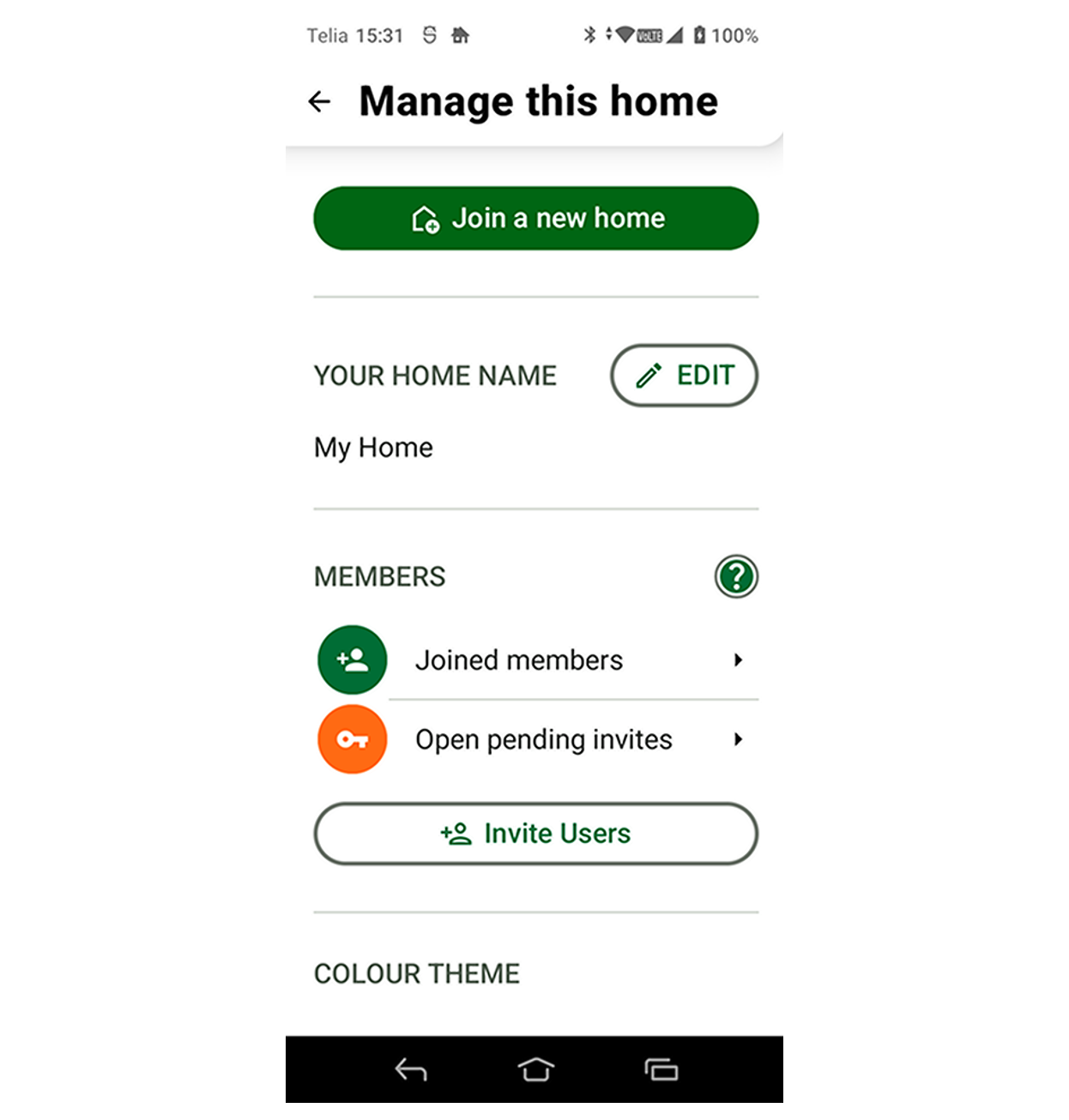
Here you can update the name of your home using the edit button. This will enable you to easily distinguish between homes if you are connected to more than one.
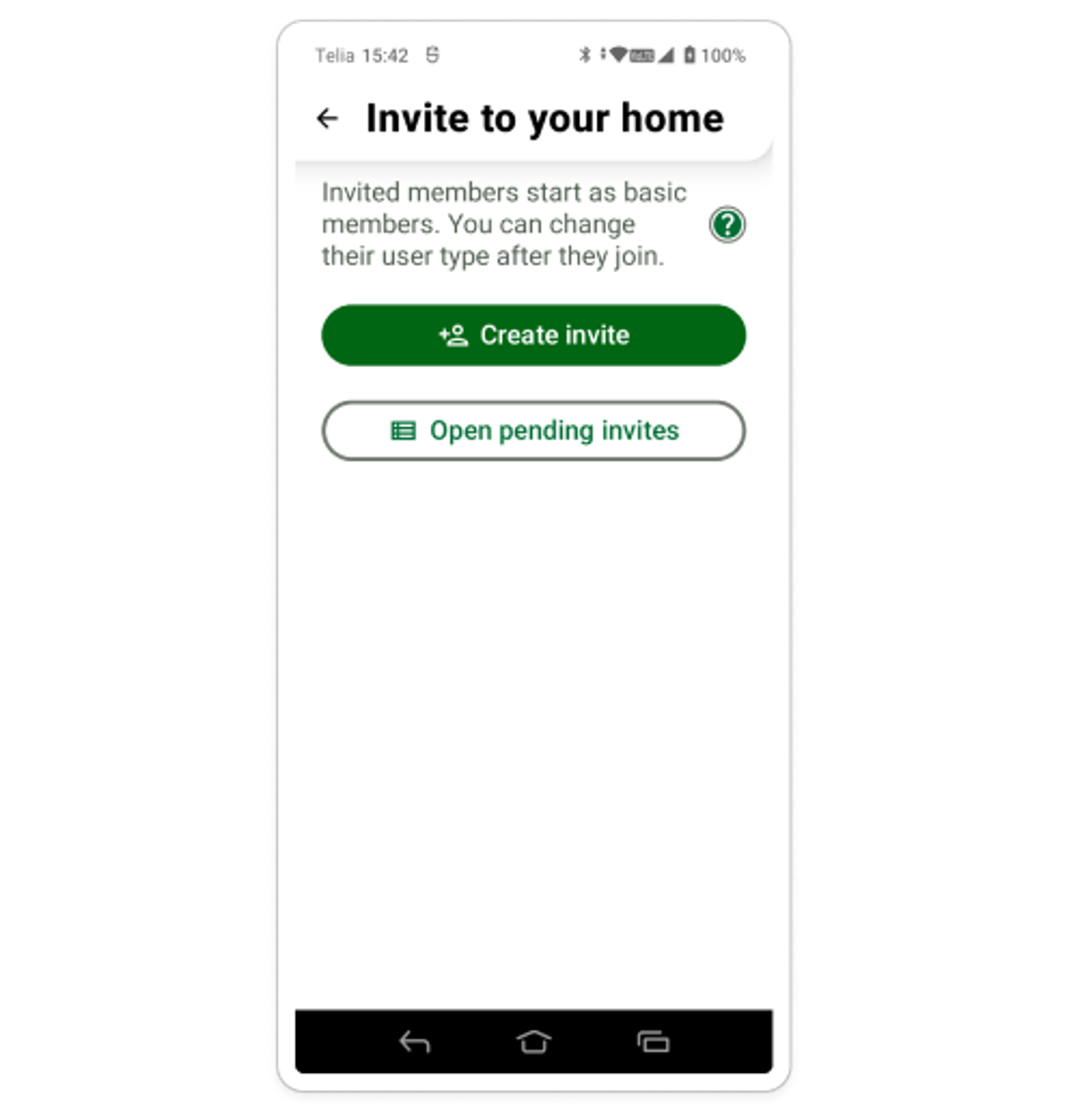
Then you can see you are able to ‘Invite users’ to your home by creating an invite to share with them.
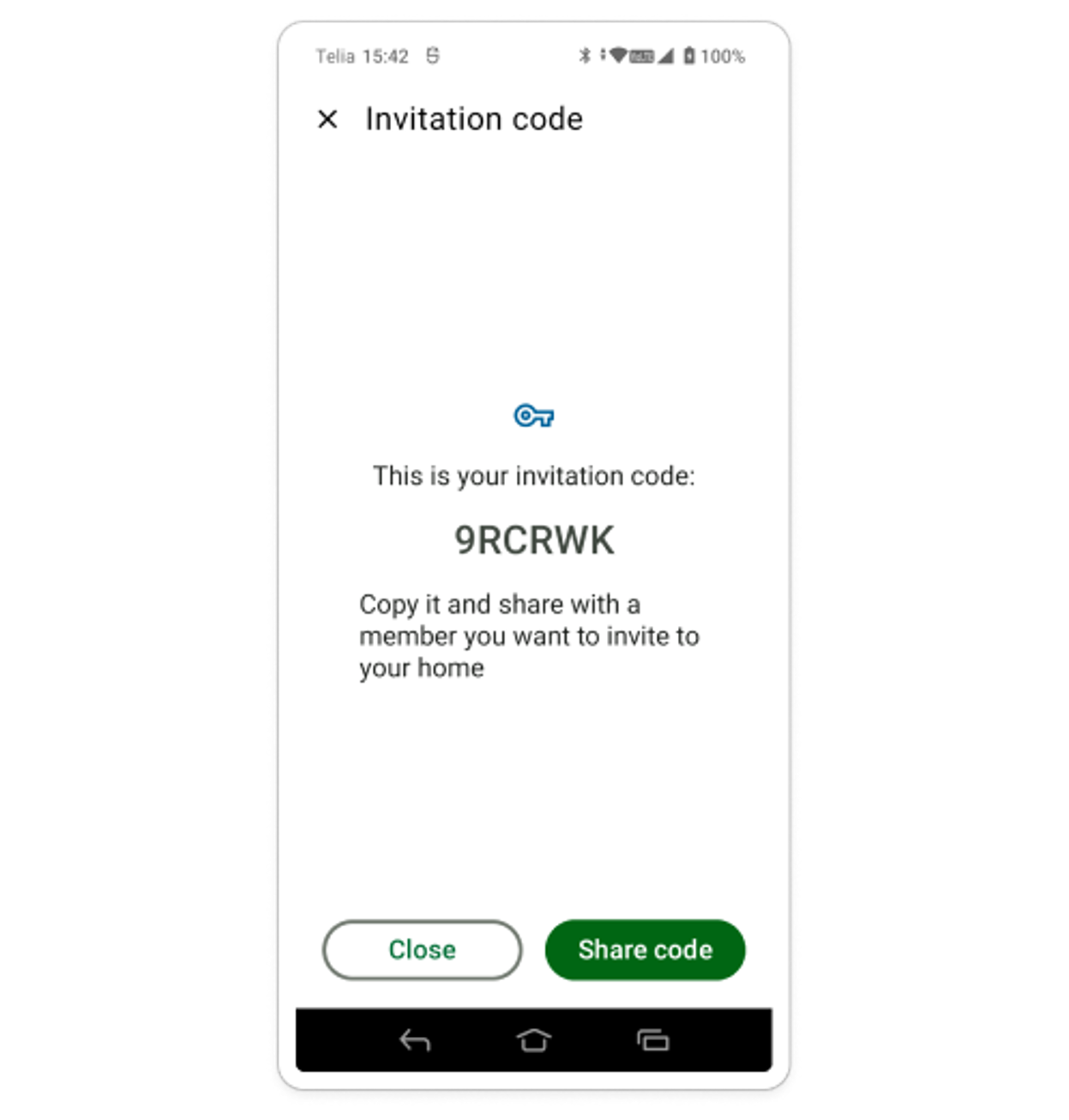
This will create you a specific code, that once they have downloaded the app, they can enter to become linked to your home's doorbell.
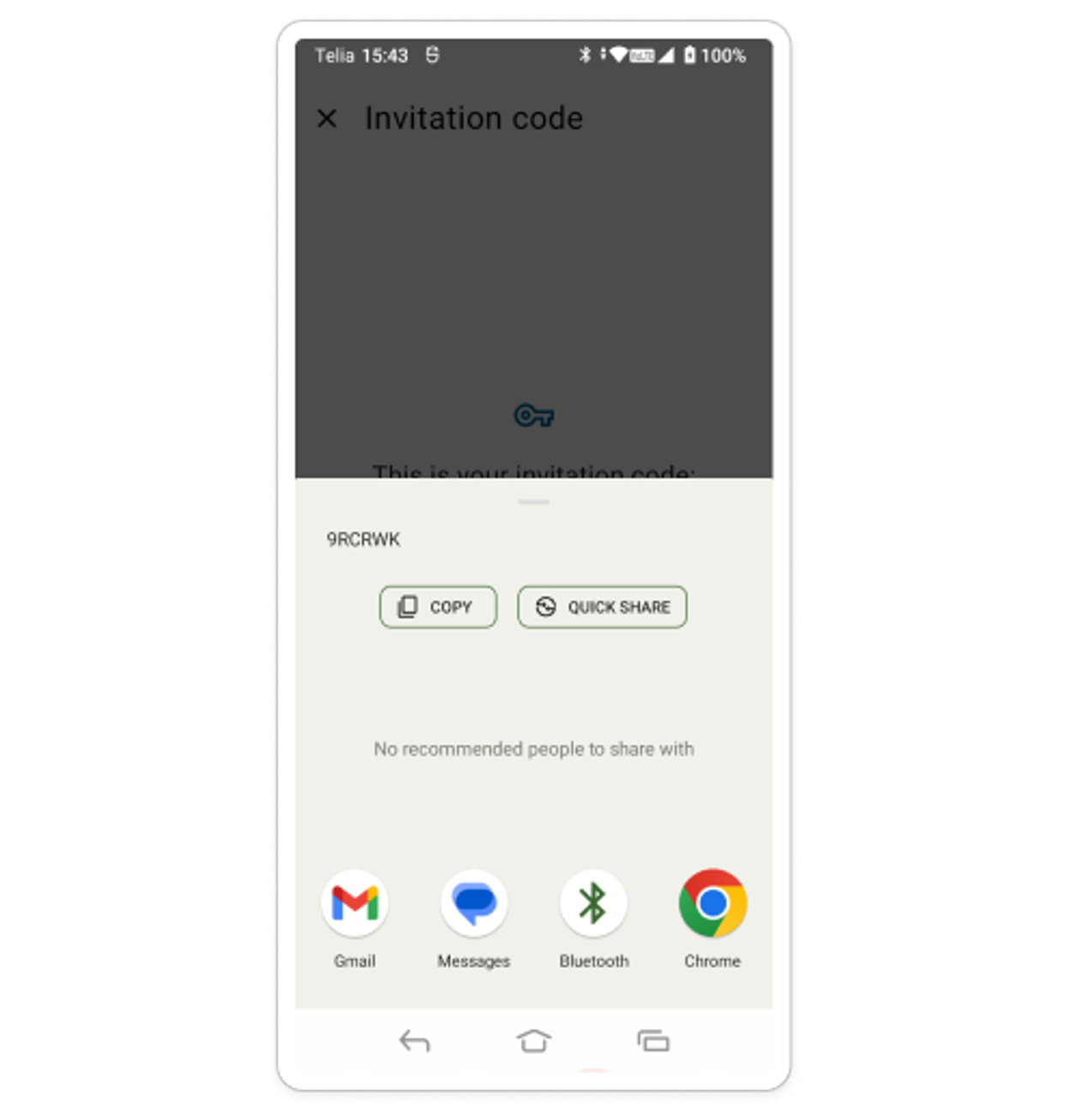
Dififerent options to share the code
New members simply need to tap the Join a new home button and enter the code you have provided to connect with your doorbell. You can invite as many members as you need, each time you generate an invitation code, it will be valid for two days. (You can always create a new one.)
Depending on the role you allocate to each member they will be able to do different tasks. Administrators will be able to install/manage products, whereas Members will be able to answer the Assist me call transfers.
Here you can also see all of your pending invitations, as well as your joined members and the role you have allocated to them.
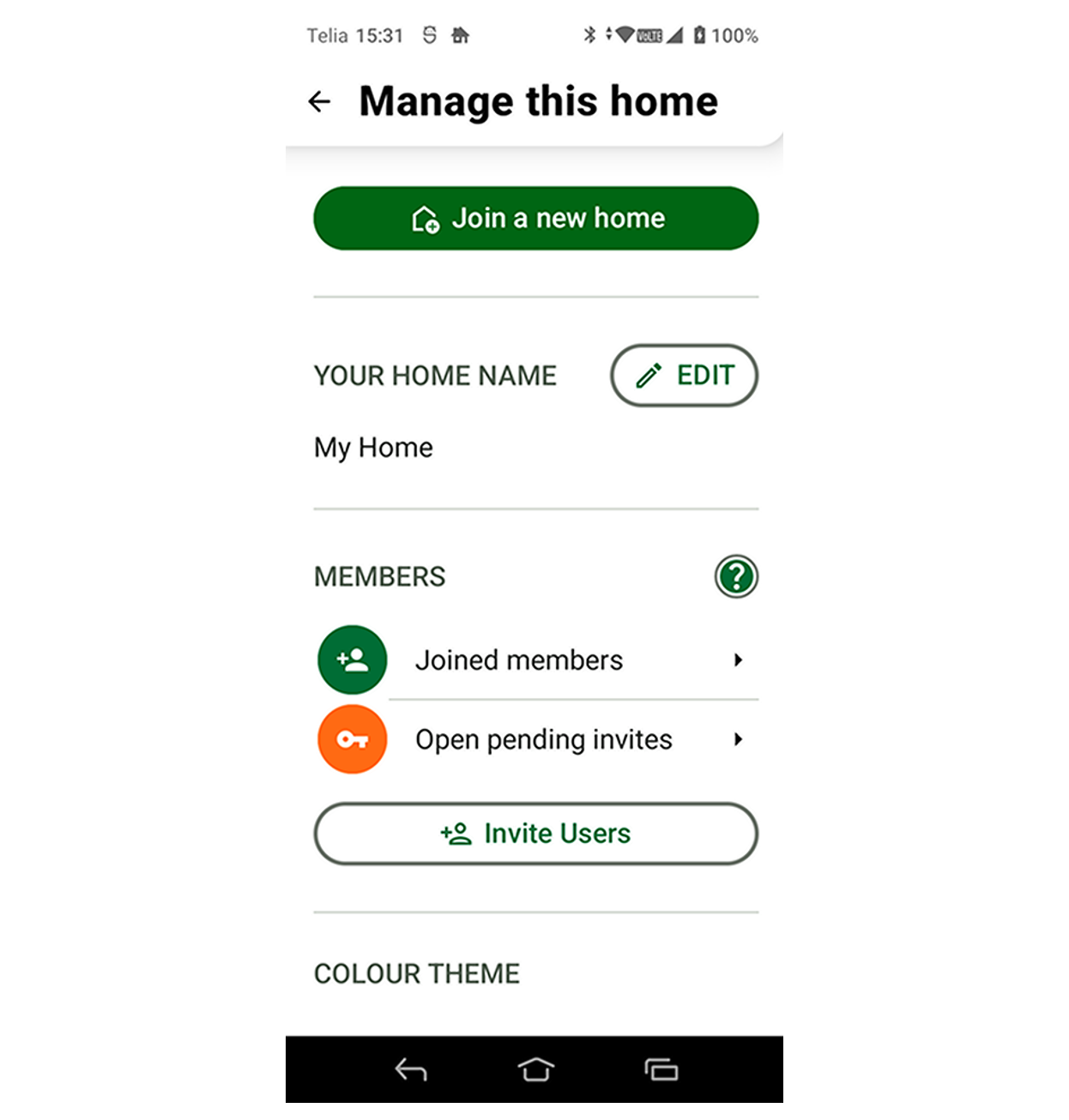
Copyright © 2025 Doro AB. All rights reserved