Menu

In today’s digital world, it’s very important to keep things up to date. New software (the code that operates the doorbell and the Doro Hemma app) is released regularly, with new functions, improvements, security optimisations.
Updates for your Doro Hemma app usually happen automatically through the app store that is applicable for your device (Google Play for Android phones, such as Doro Smartphones, Samsungs etc. and the Apple App Store for iPhones). You can always visit one of these stores and search for the “Doro Hemma” app to see if there is an update available for you.
Updates for the Doro Hemma Doorbell are sent by Doro to you, through the Doro Hemma app. Whenever there is an update available for your doorbell, you will receive a notification and an indication within the Doro Hemma app.
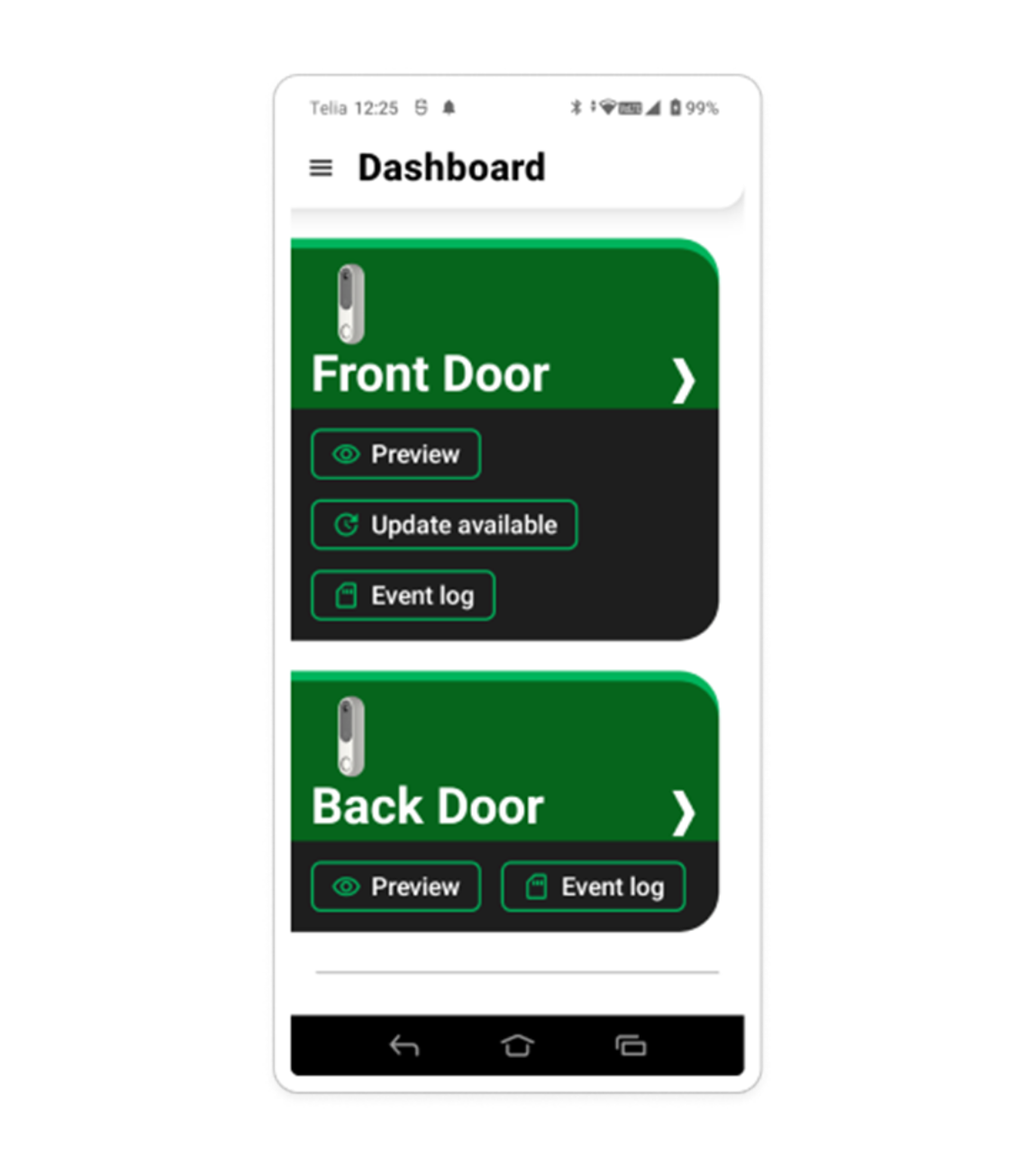
Update available within the App
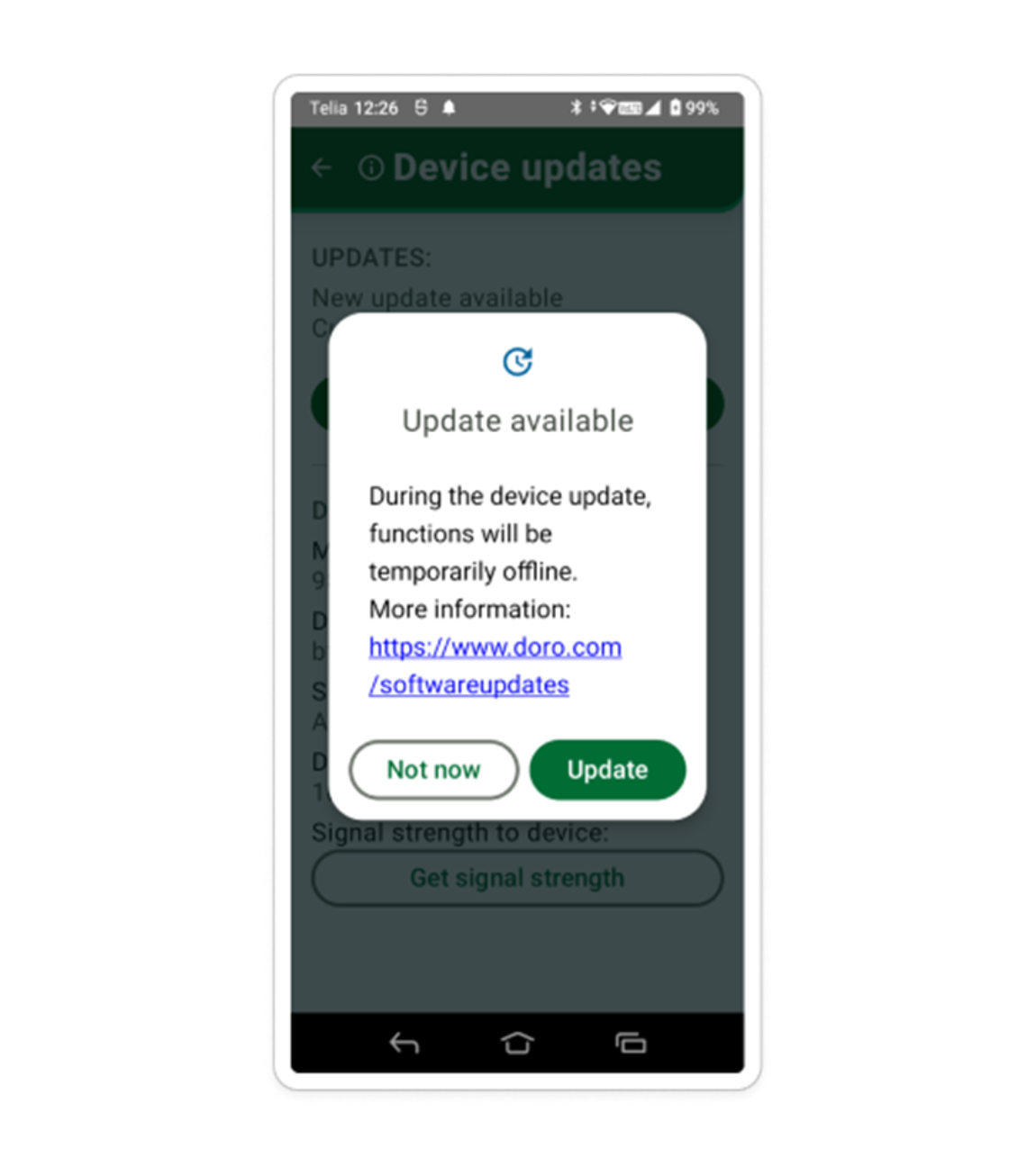
Tap on the update button and follow the on screen instructions
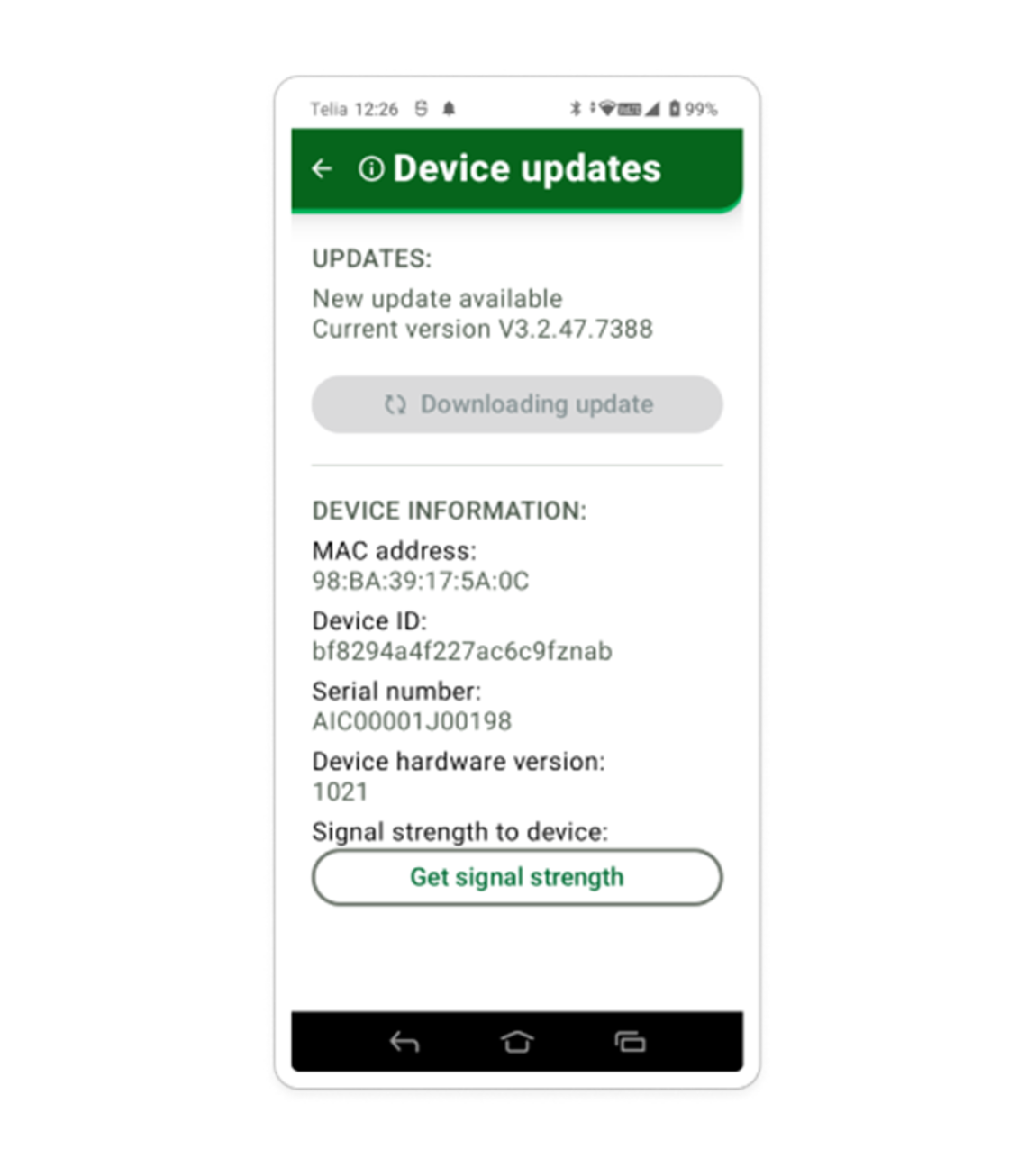
Update in progress
Tap on the update button and follow the on screen instructions
The doorbell update will usually only take a few minutes, and you will be informed when it’s completed, so keep calm!
There are also a few other handy features in the Doro Hemma app that may help you.
The guides section walks you through some of the doorbell basics, while the Signal Test helps you to understand whether the doorbell and your Wi-Fi network are connected and working well together.
In case you have issues with connectivity, e.g., it takes a long time to establish a video session when you tap on the preview button, or the doorbell fails to connect to the network, then your Wi-Fi may not be sufficient for the doorbell to operate, tap on “Signal test” to see how it is performing.
If the level is “Weak” you may want to consider adjusting the position of your Wi-Fi router or read our connectivity guide

After selecting your Doorbell, to access Menu, select Guides
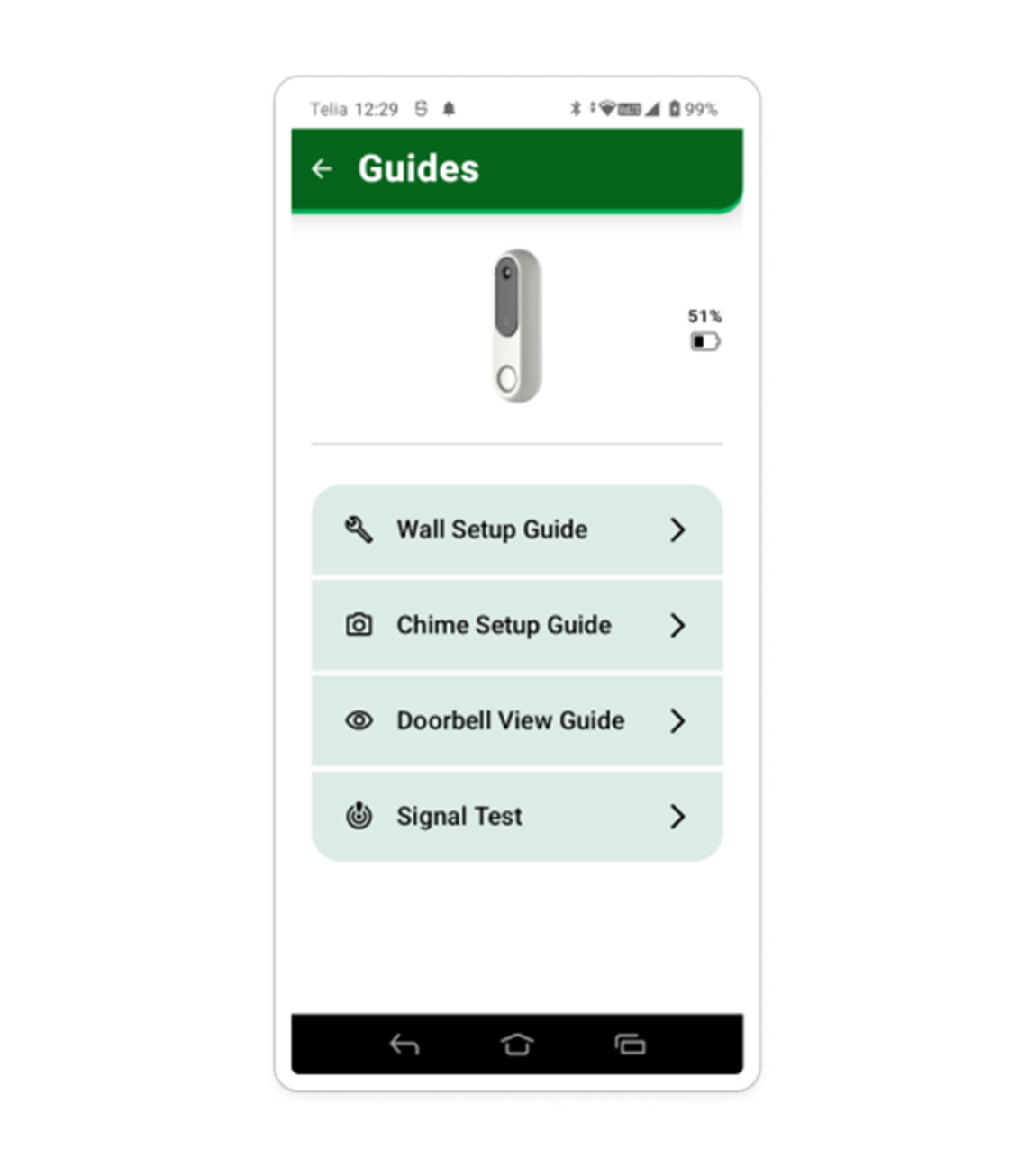
Pick the guide you need, in the example above "Signal test"
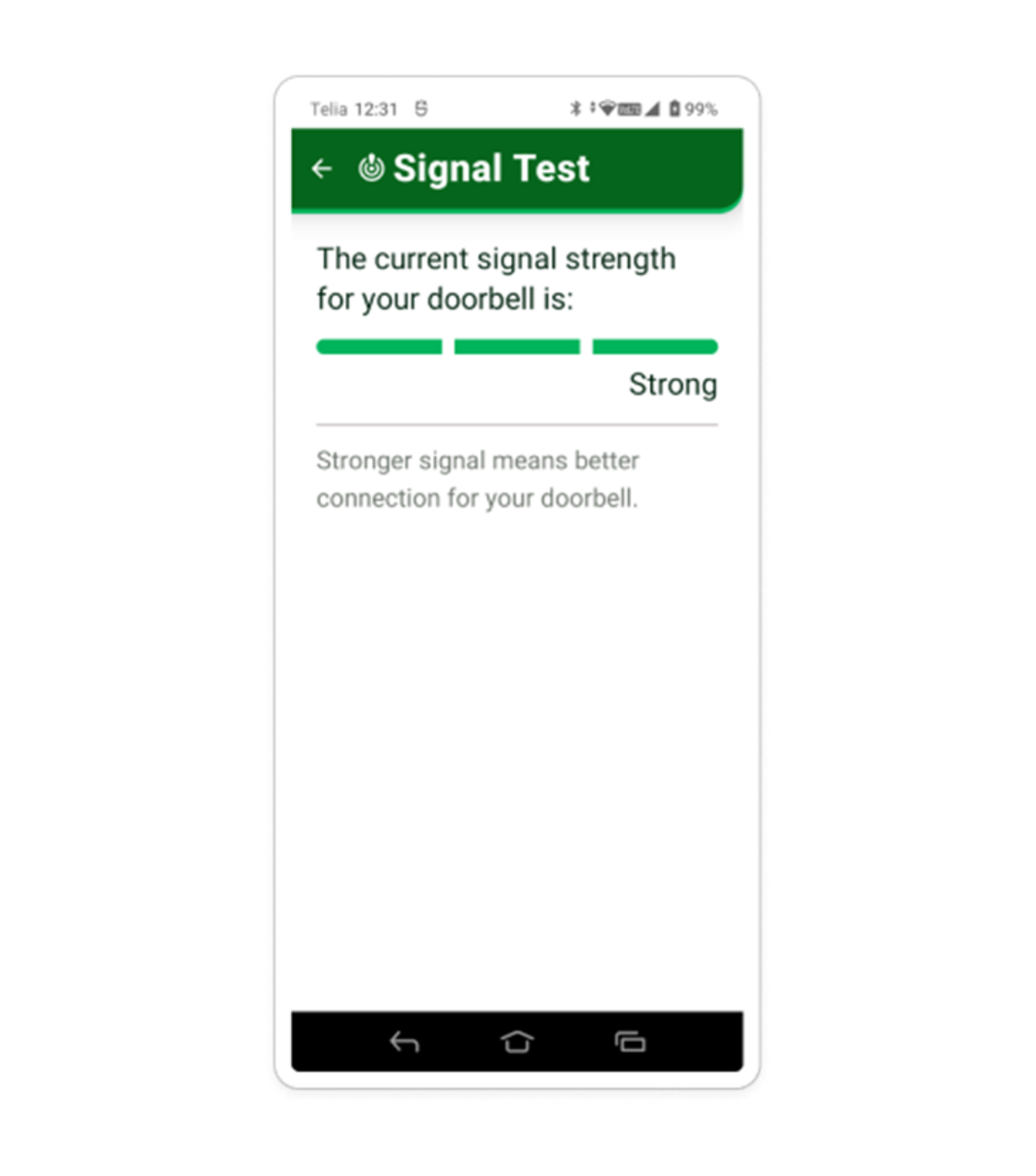
Signal test result'
Copyright © 2025 Doro AB. All rights reserved