Menu
Menu

Doorbell Hub - Video surveillance
Motion detected video recordings on your doorbell is a very neat feature that will add additional level of security into your everyday life. You can view, and download, all of your motion clips in the Doro Hemma app using the Event Log.
Once you’ve activated motion detected video recordings (See previous section here), every time your doorbell detects a motion an event is created, and a short video clip is recorded and saved to your Event Log.
The clips in the Event Log are saved in chronological order, with the latest ones at the top. You can scroll down in the list to see any of your historical video clips.
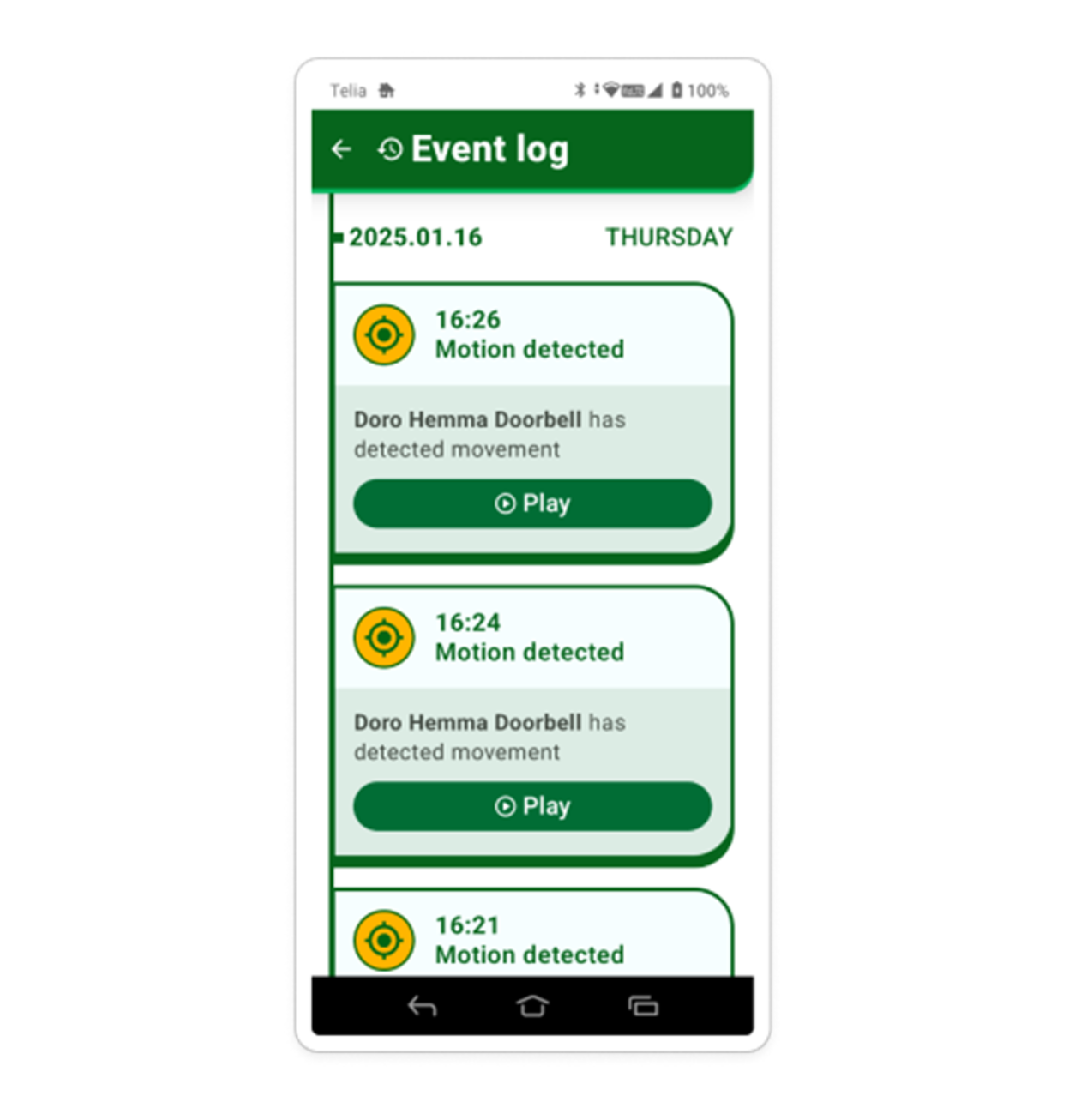
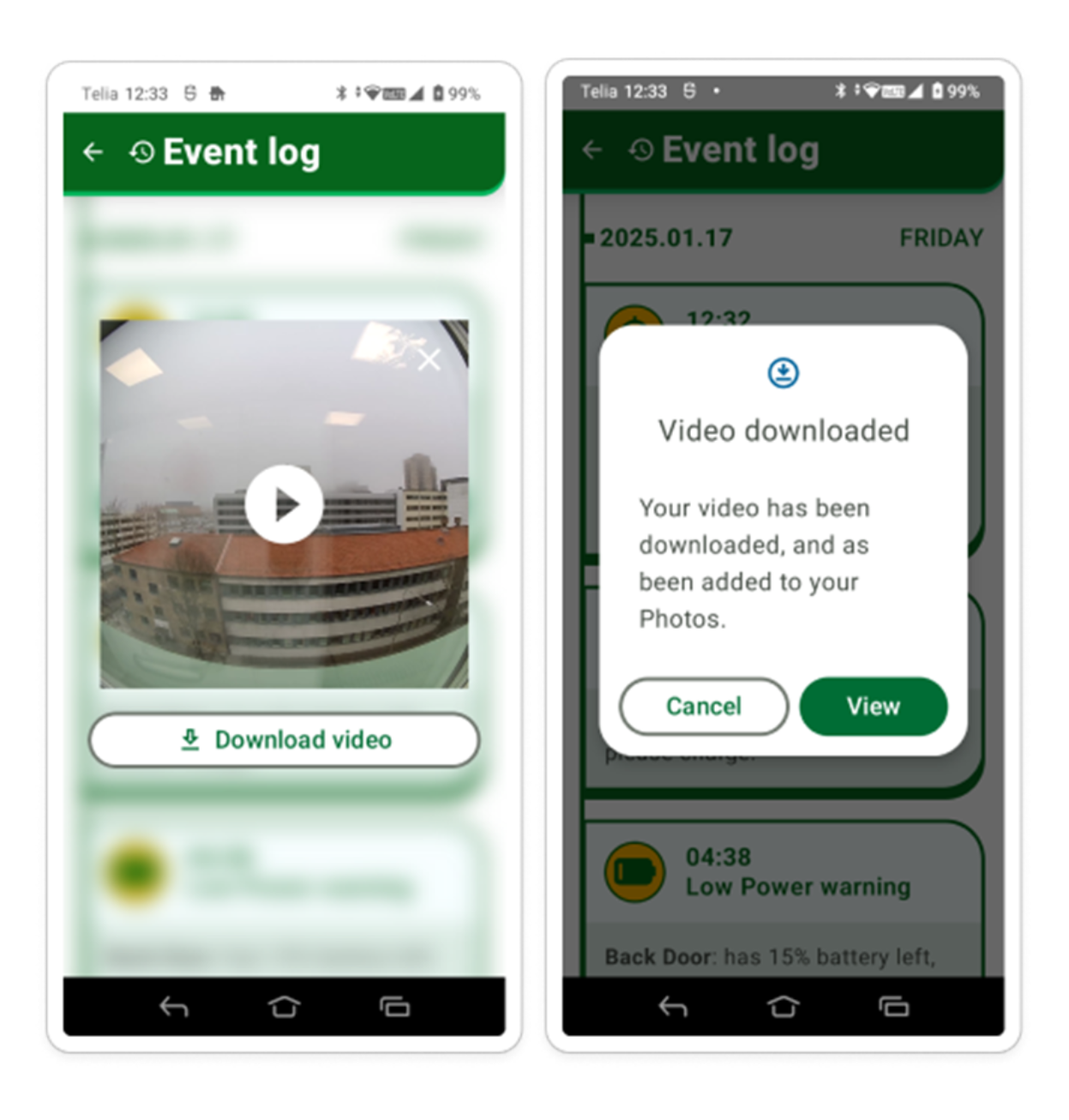
All events with a Play button, include a motion triggered video clip.
Tap on the Play button to watch the video clip on your device, where it will include a date and time stamp.
You can fast forward/rewind the clip using the >> << buttons as required.
You can pause the video by tapping the II button.
If you want to share, or save, a video recording with someone, press the Download button.
The Doro Hemma app, will download the video clip to your device (phone/tablet) and you can share it with others using any of your common communication tools such as an email, WhatsApp, Messages etc.
Note! Don’t worry if the doorbell’s SD card memory gets full. When it happens, the doorbell will start to overwrite the oldest motion clip first, in a circular system.
If you have any questions, please contact us customer service
Telephone 016990983
E-mail support.ie@doro.com
Copyright © 2025 Doro AB. All rights reserved

